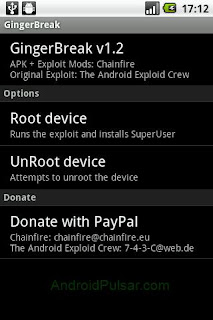Android ဖုန္းမ်ားအတြက္ အလြယ္ကူဆံုး root လုပ္နည္း
ဒီနည္းက z4root နဲ ့ အဆင္မေျပတဲ့သူေတြအတြက္ပါ။
GingerBreak-v1.20.apk ေလးကို ဖုန္းထဲမွာ install လုပ္ျပီး root လုပ္ေပးရံုပါပဲ။ အရမ္းလြယ္ပါတယ္။
Download GingerBreak-v1.20.apk
1. အရင္ဆံုး Settings >> Applications >> Unknown Sources ကို အမွန္ျခစ္ေပးလုိက္ပါ။
Settings >> Applications >> Development >> USB Debugging ကို လဲ အမွန္ျခစ္ေပးလုိက္ပါ။
2. အေပၚကအဆင့္ျပီးသြားရင္ ဖုန္းထဲမွာ GingerBreak Application ေလးကိုဖြင့္ျပီး Root Device ကိုနွိပ္လုိက္ပါ။
GingerBreak-v1.20.apk ေလးကို ဖုန္းထဲမွာ install လုပ္ျပီး root လုပ္ေပးရံုပါပဲ။ အရမ္းလြယ္ပါတယ္။
Download GingerBreak-v1.20.apk
1. အရင္ဆံုး Settings >> Applications >> Unknown Sources ကို အမွန္ျခစ္ေပးလုိက္ပါ။
Settings >> Applications >> Development >> USB Debugging ကို လဲ အမွန္ျခစ္ေပးလုိက္ပါ။
2. အေပၚကအဆင့္ျပီးသြားရင္ ဖုန္းထဲမွာ GingerBreak Application ေလးကိုဖြင့္ျပီး Root Device ကိုနွိပ္လုိက္ပါ။
Root လုပ္ေနခ်ိန္ကို ခဏေစာင့္လုိက္ပါ။ Root လုပ္ျပီးသြားရင္ ဖုန္း reboot ျဖစ္သြားပါလိမ့္မယ္။ ျပန္တက္လာရင္ေတာ့ သင့္ဖုန္းဟာ root လုပ္ျပီးသားဖုန္း ျဖစ္သြားပါျပီ။ Superuser ဆုိတဲ့ Application ေလးတစ္ခု တိုးလာတာကိုေတြ ့ရလိမ့္မယ္။