7 မွာ Folder ေတြ ဖြင္႕တဲ႕အခါမွာ ၾကာေနလာ
Windows 7 မွာ Folder ေတြ ဖြင္႕တဲ႕အခါမွာ ၾကာေနလာ
နည္းလမ္း (၁)
Windows Search ကုိ Disabled ေပးျခင္း
1. Start >> Run (Win Key +R) >> Services.msc လို႕ရုိက္ျပီး Enter ေခါက္လုိက္ပါ။
2. ေအာက္ပါအတုိင္း က်လာတဲ႕ Properties Box မွ Windows Search ကုိ ရွာလုိက္ပါ။ Windows Search ေပၚမွာ Double click ေပးလုိက္ပါ။ General Tab မွ Startup Type မွာ Disabled ေရြးျပီး Apply ကုိႏုိပ္ျပီး OK ေပးလုိက္ပါ။
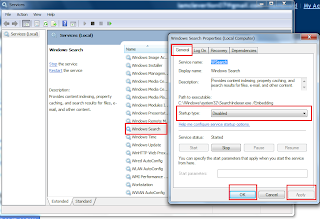
Windows Search ကုိ Disabled ေပးျခင္း
1. Start >> Run (Win Key +R) >> Services.msc လို႕ရုိက္ျပီး Enter ေခါက္လုိက္ပါ။
2. ေအာက္ပါအတုိင္း က်လာတဲ႕ Properties Box မွ Windows Search ကုိ ရွာလုိက္ပါ။ Windows Search ေပၚမွာ Double click ေပးလုိက္ပါ။ General Tab မွ Startup Type မွာ Disabled ေရြးျပီး Apply ကုိႏုိပ္ျပီး OK ေပးလုိက္ပါ။
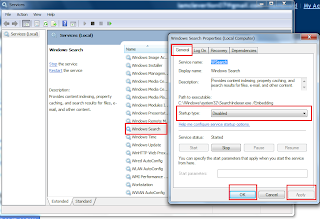
နည္းလမ္း (၂)
Disable Thumbnail Preview
1.ၾကိဳက္သစ္ႏွက္ရာ Folder တစ္ခုကုိ ဖြင္႕ျပီး Organize >> Folder and Search Option ကုိ click လုိက္ပါ။ ( control pannel >> Folder Option ကုိ ဖြင္႕လဲ ရပါတယ္။ )ေအာက္ကပုံကုိၾကည္႕ပါ။
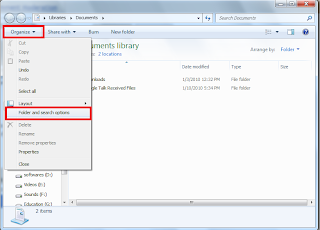 2. ေအာက္ပါအတုိင္းက်လာတဲ႕ Box မွ View ကေန Advanced Settings မွာ Always Show icons, never Thumbnails ကုိ အမွန္ျခစ္ ေပးလုိက္ပါ။ ျပီရင္ Apply ကုိႏုိပ္ျပီး OK ကုိ ေပးလိုက္ပါ။
2. ေအာက္ပါအတုိင္းက်လာတဲ႕ Box မွ View ကေန Advanced Settings မွာ Always Show icons, never Thumbnails ကုိ အမွန္ျခစ္ ေပးလုိက္ပါ။ ျပီရင္ Apply ကုိႏုိပ္ျပီး OK ကုိ ေပးလိုက္ပါ။
Disable Thumbnail Preview
1.ၾကိဳက္သစ္ႏွက္ရာ Folder တစ္ခုကုိ ဖြင္႕ျပီး Organize >> Folder and Search Option ကုိ click လုိက္ပါ။ ( control pannel >> Folder Option ကုိ ဖြင္႕လဲ ရပါတယ္။ )ေအာက္ကပုံကုိၾကည္႕ပါ။
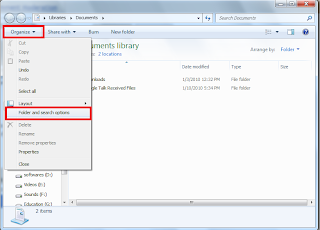 2. ေအာက္ပါအတုိင္းက်လာတဲ႕ Box မွ View ကေန Advanced Settings မွာ Always Show icons, never Thumbnails ကုိ အမွန္ျခစ္ ေပးလုိက္ပါ။ ျပီရင္ Apply ကုိႏုိပ္ျပီး OK ကုိ ေပးလိုက္ပါ။
2. ေအာက္ပါအတုိင္းက်လာတဲ႕ Box မွ View ကေန Advanced Settings မွာ Always Show icons, never Thumbnails ကုိ အမွန္ျခစ္ ေပးလုိက္ပါ။ ျပီရင္ Apply ကုိႏုိပ္ျပီး OK ကုိ ေပးလိုက္ပါ။

